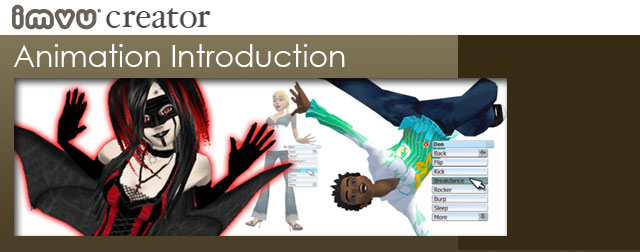
Let’s face it, nothing adds life to a product better than if it moves or triggers movement in the avatars that interact with it. Adding Animation to a product can consist of a simple texture animation, all the way up to full Avatar dance moves and cooperative interactions. Animation is one of the more complex aspects of IMVU product creation, but the rewards are worth the effort of learning the various techniques. Below are some examples of the various types of Animations possible in IMVU, and in subsequent Tutorials there will be steps for how to implement the creation, exporting, and submitting of products that include movement.

Texture Animations
Probably the simplest form of animation in an IMVU product is through the moving of a texture along a 3D surface, or the cycling of a texture on a fixed point on your Mesh. Don’t underestimate just how dynamic a product can become with just the simple addition of a few animating textures. Scrolling your texture will allow you to create the illusion of moving water, like a waterfall, or a road racing underneath the wheels of your car. Cycling animations can give you the flicker of a candle flame or the blink of flashing lights.

Mesh Animations
Mesh Animation is when the 3D model actually moves through virtual space. This can be as simple as a magically floating pillow, or as complex as a giant walking robot that your Avatar rides on. Animating a 3D Mesh actually means you will be Weighting your Mesh to Nodes that you will be animating. A product can have as many animating parts as you like, although it is important to remember that the more complex your animation the longer it will take for that product to load from your Inventory.
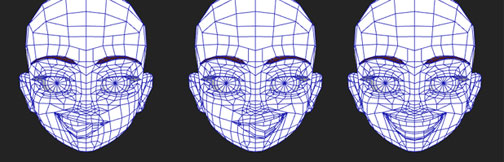
Morph Animations
A Morph Animation actually distorts the surface of your Mesh, like the squash-and-stretch in classic cartoons. A Morph Animation is the most complex of animation types, but creates the most dramatic effects. Morphs are usually applied to things like the Avatar’s head and body, but can be used to created complex movement in both Furniture, Room, and Pet products as well.

Avatar Actions
Probably the most popular products in the IMVU Catalog are in the Avatar Actions category. These include Avatar dance and fight moves, romantic embraces, and other cooperative interactions between avatars. Avatar Actions can exist as stand alone products or be triggered by a keyword or Seat Node built into Furniture or Room products. Avatar Actions are created through the manipulation of a pose-able Avatar Mesh, then exported as an Animation file to the Create Mode Editor. The following Tutorials will have information to help you understand how to make your own Avatar Actions and sell them in the IMVU Catalog.
