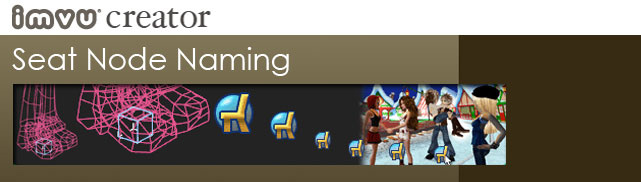 Seat nodes are nodes that are contained within both Room and Furniture products. They tell IMVU where an avatar is allowed to move in the 3D scene. When a user hovers their mouse over the IMVU chat window, they may see some little seat icons appear. When they click on one of those icons, their avatar will move to that location. Well, the seat icon only appears on screen if there is a properly teched seat node in that location.
Seat nodes are nodes that are contained within both Room and Furniture products. They tell IMVU where an avatar is allowed to move in the 3D scene. When a user hovers their mouse over the IMVU chat window, they may see some little seat icons appear. When they click on one of those icons, their avatar will move to that location. Well, the seat icon only appears on screen if there is a properly teched seat node in that location.
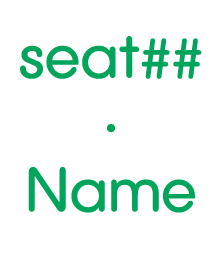 Node Naming
Node Naming
A seat node has to be named a certain way or the IMVU system will not recognize it as a seat. The naming convention is pretty simple:
seat##.AnimationName
Default Animations
There are two Actions that come standard in the IMVU avatars: Standing and Sitting. If you want your seat node to trigger either one of these standard Actions, you must use the following node names:
Standing: seat01.Standing Sitting: seat01.Sitting
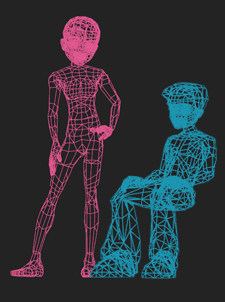
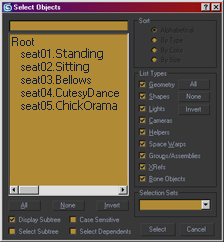 Unique Seat Numbers
Unique Seat Numbers
Although you may have up to 99 seats per Room or Furniture product, each seat number must be unique. This means that you may only have one seat01 per product. So, every seat node in your product skeleton needs to have a number that is different from any other seat number in the skeleton.
New Actions
