
First of all… what IS an Exporter?
To create 3D assets for sale in the IMVU Catalog, you need a way to get them from your chosen 3D Application to the Cal3D format that will work inside the IMVU Client. To do this we have created an Exporter that will work with 3D Studio Max 7 (and soon to support other applications). The Exporter will be automatically loaded into your 3D Studio Max Export Plug-ins directory and appear when it is time for you to export your models.
Once you have created all of your assets… your model is finished and textured, your Nodes are Linked and Mesh Weighted, you are ready to start Exporting your files for the Create Mode Editor . As a Creator, you will need to make sure you install the IMVU Exporter files and place them in your 3D Max PlugIns directory*. When it is time to Export it will be these specific file formats that you will be using most and manually importing into the Create Mode Editor.
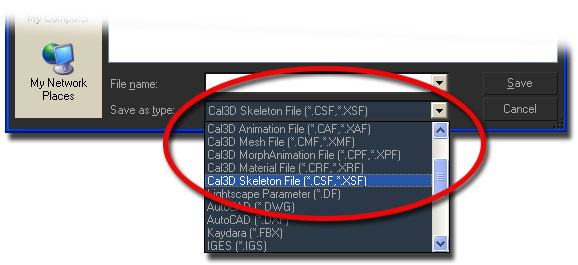
Each Export type is described in depth in their own tutorials, so we highly recommend you review these as you work your way through the process of bringing your design from your 3D application into the Create Mode Editor and Catalog.
* PlugIn Exporters for other 3D applications are in the works, as well as Member created Exporters for programs like Blender.
