In this tutorial you’ll learn about how avatar poses are made, and the basics of animated avatar actions. While this tutorial specifically references Blender, many of these steps will apply in other 3D software applications. [Download Blender FREE here.]
Avatar Pose Files
The file used to make IMVU avatar related poses in Blender is called the Avatar Pose file. It can be used to make statue or static poses – poses in which the avatar appears frozen or stuck, unmoving. And animated poses – poses which have the avatar appear to perform an action, move, gesture or articulate in some way. Both static poses and animated actions are created the same way.
How the Pose Avatar File Works:
Avatars in IMVU are essentially comprised from a set of meshes, visible to the User, and an underlying skeletal structure, invisible to the User. This skeleton controls the meshes and how they move and behave. Without this, avatars won’t do anything beyond standing in the same spot with their arms out-stretched.
The way this all works is as follows; each mesh is uniquely identified and positioned relative to a particular section or element of the avatar, e.g. a separate mesh for ‘foot’, ‘hand’, ‘hips’ and so on. Being specific means they can be controlled by different bones within the skeleton corresponding to each mesh – ‘foot’ bones control ‘foot’ meshes and so on (a left/right pairing for either foot in this instance).
Avatar Actions and Bones:
As each mesh is controlled by different bone, together the entire avatar can be manipulated and posed simply by moving and articulating the skeleton. And this is essentially how avatar poses and animated actions are created; the skeleton controls the avatars meshes through the manipulation of individual bones to create a specific pose which is marked to the timeline as a sequence.
Avatar breakdown
As mentioned above; the avatar is simply a set of meshes and a skeleton linked together using vertex groups. The meshes are as follows (assuming MCG as explained in the Virtual Goods Policy);
hair_sophie female04.Anime01.Head female01.anime01.leftHand female01.anime01.RightHand female.RightLeg female.RightFoot female.NakedTop female.NakedPelvis female.LeftLeg female.LeftFoot
The skeleton, or Armature in Blender, that controls the avatar comprises 86 individual bones (87 including zHead, which is typically used to locate Pets ), they are (blue=neutral, gold=left side, green=right side);
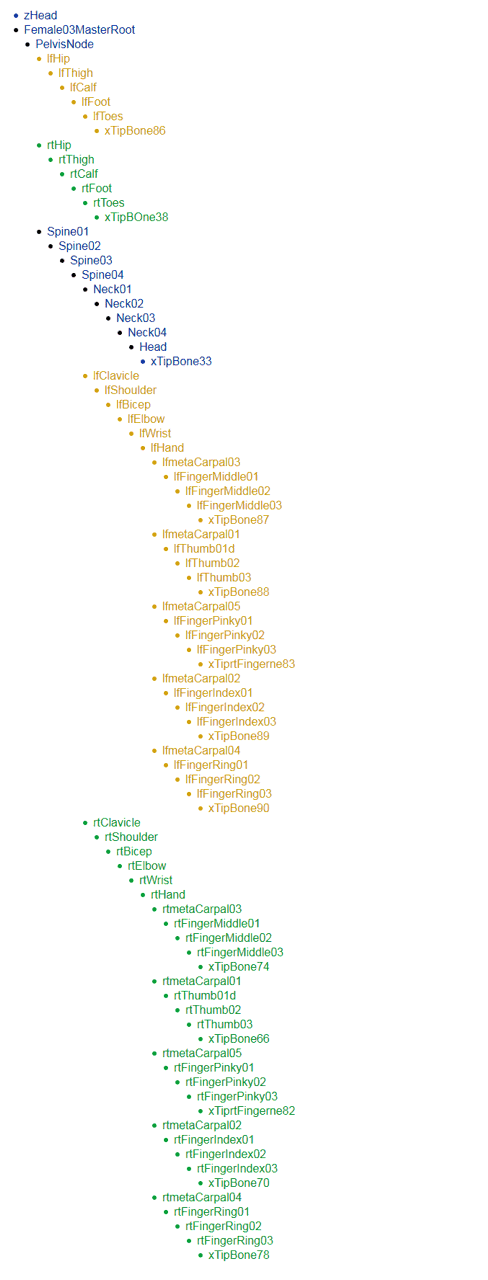
The Action Editor
Although most poses and animations are made by manipulating the avatar in the main 3D View (the big window where the avatar stands), the animation or static pose belongs to an overall sequence. This is where the Action Editor comes into play, it being used to collate, edit and manage different poses as might be part of a longer avatar action – once a sequence has been created the frames it contains are exported and used by IMVU to replicate the action .
