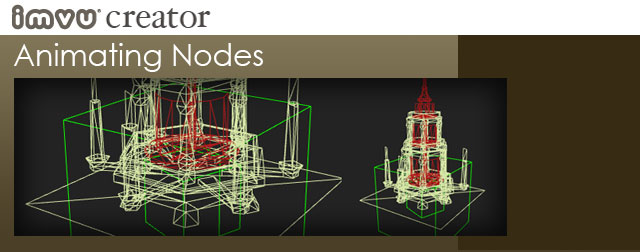
Introduction
Creating an animated Furniture or Room product is actually pretty straightforward. When you wish some element of your product to animate you are really animating a Node and weighting a Mesh to that animating Node.
In this video example, you will see four elements: A Root Node, an Animation Node, a Mesh for the base of the candle mobile, and the animating central core or propeller of the candle mobile. The Root is no different than a typical Furniture Node, or Room Skeleton Node and it remains static.
The non-moving candle base is Weighted to the Root Node, while the animating central core is weighted to the Animation Node. The Animation Node is Linked to the Root Node, so you should end up with a hierarchy for your model that looks something like this:
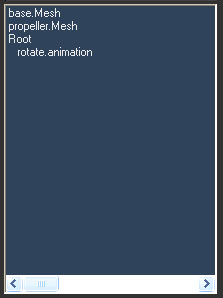
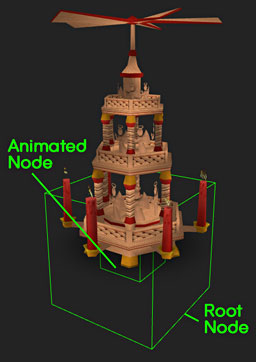
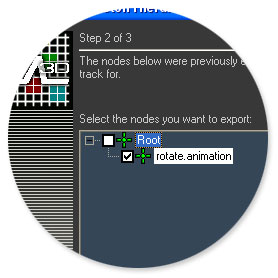
You only need to export those nodes that actually animate. When exporting make sure that only those nodes that are animating are checked, all others should remain unchecked.
Animating Tutorial Videos
