Avatar spots, poses spots and seat nodes all refer to the same feature, the places avatars appear when entering or moving around a room. When used they trigger an avatar action, typically an animated sequence or static pose, by default the standard ‘sitting’ or ‘standing’ animations, or with some minor modification custom actions or poses. A room can contain any number of seat sets, usually determined by the rooms size or complexity, but there will always be six as a minimum (allows six avatars into a room).
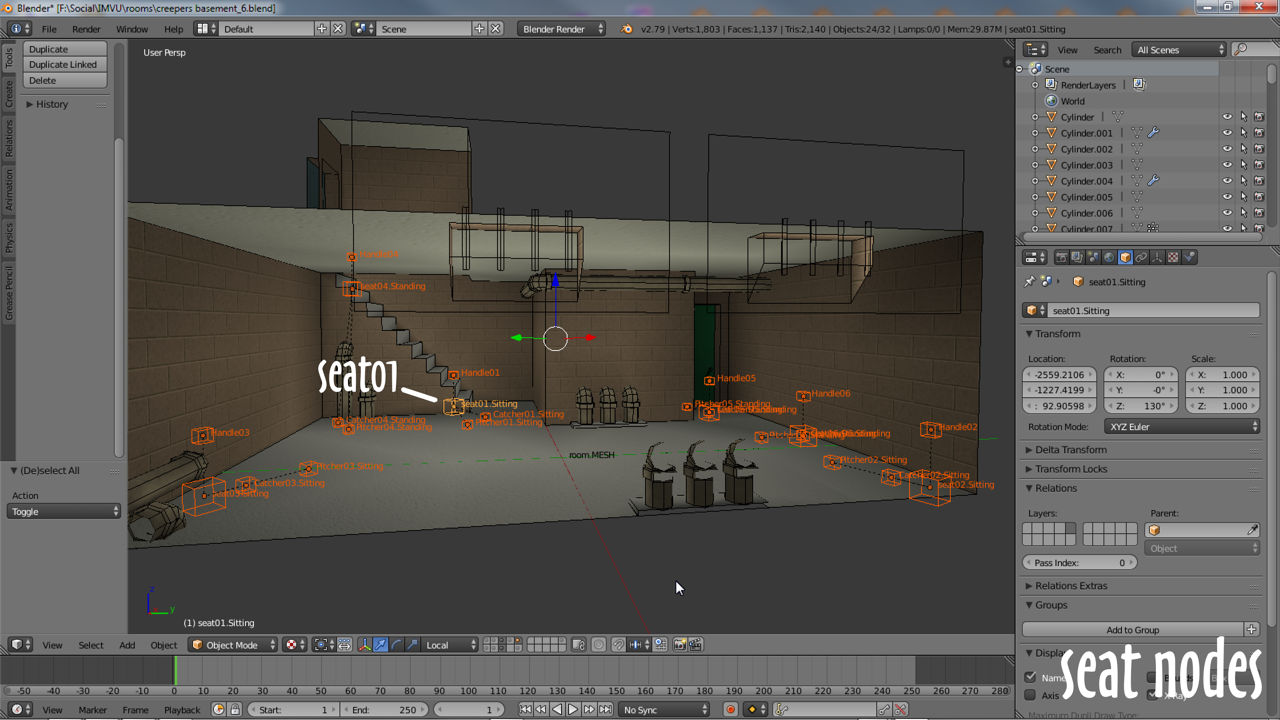
Seat Node Naming
Similar to furniture nodes, avatar spots are given specific names or labels to identify their purpose, what they do, and number, how many there are, as follows;
[node type][n].[type]
Here [node type] identifies the node relative to the overall room skeleton and seat set so IMVU knows the node is part of the rooms seating rather than being a furniture node; [n] acts as a unique identifier and lets IMVU know how many seats there are; with [type] being used to identify the avatar pose or action triggered. A full set then looks similar to the following;
seat[n].[type] Handle[n] Catcher[n].[type] Pitcher[n].[type]
In these examples [n] is again an incremental number appended to the label identifying the node within a set that increases based on the number of sets – four seats means there are four sets of four nodes (4 x 4);
seat01.[type] + nodes seat02.[type] + nodes seat03.[type] + nodes seat04.[type] + nodes
With [type] referring to whether the seat is a *.Standing, *.Sitting, or *.[custom pose];
seat01.Sitting seat02.Standing seat03.Yogapose1
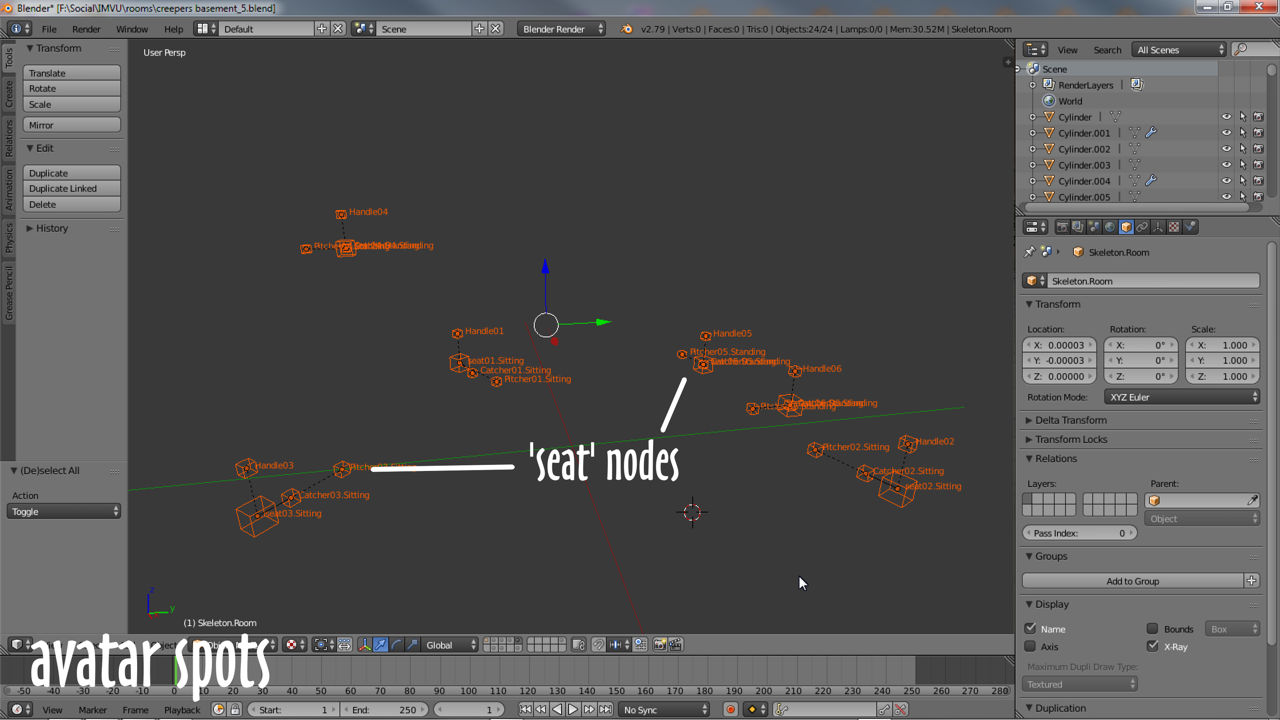
Seat Node Parenting
Once seating has been positioned, like other room nodes, to work properly in IMVU they all need to be linked to skeleton.Room using Parent. To link nodes together properly first right-click an individual node, or Shift+right-click multiple nodes forming a group selection, then Shift+right-click skeleton.Room adding it to the group. Next click the Object menu and from the available options select Parent »
Object, then Object (Keep Transform) in the Set Parent To pop-up that appears. Everything will be linked together in the correct order and controlled by skeleton.Room.

