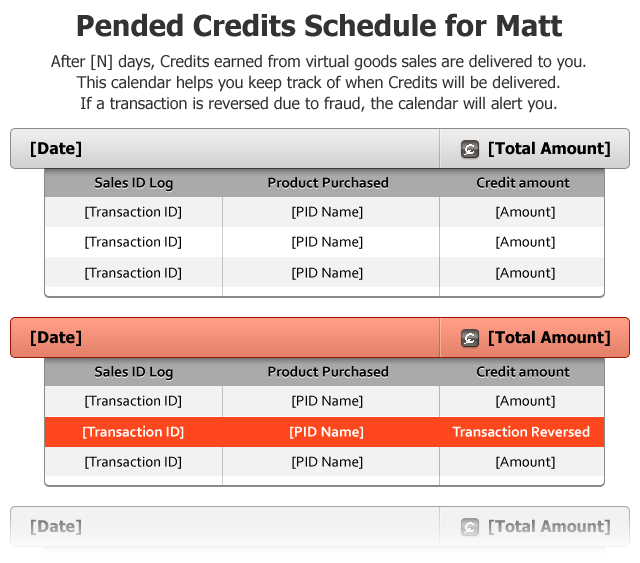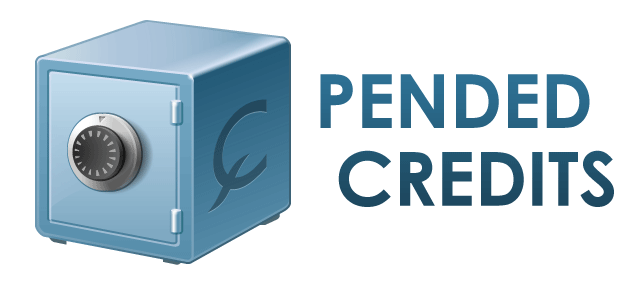
IMVU’s feature to provide protection against credit fraud is known as: Credit Pend. In this article we’ll learn more about how it works and what it means for you as a Creator!
How it works:
You can see which transactions are pended and when you will receive your credits in your Creator Reports page. To learn how, read on, oh defender of justice.
Developer Reports
To get to your Creator Reports, first go to one of your project pages. In the panel entitled “Creator Tools”, there is a link to your Creator Reports.
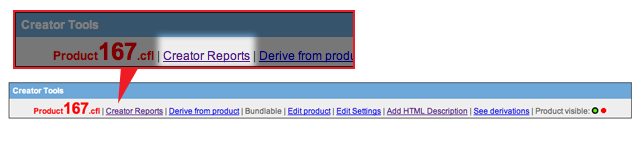
The page that appears is your Creator Reports page. loading it this way will show you information specific to the product whose info page you just left.
To get to your Income Reports, just click the Developer Income Events link.
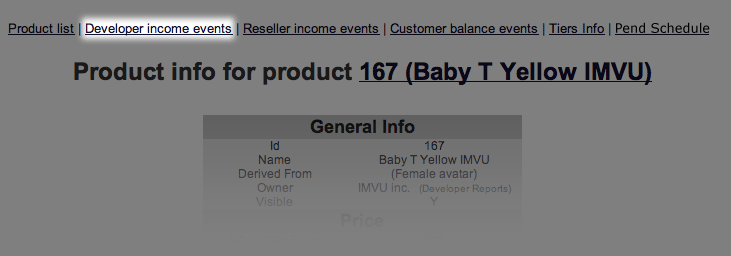
Income Report
On the Developer Income Reports page, you will see an initial set of results based on the default search criteria. This is usually about 24 hours from the moment you enter the report. You can change the dates for your search but please be warned that this could take a long time or even return a broken alert. Creators with a high volume of sales will need to narrow the report down to a few hours’ difference in order to return a meaningful result.
On the right side of the report are two columns, the Purchase Date column and the Credit Delivery Date column. That second column shows you when you will receive your credits if the transaction is not found to be fraudulent.
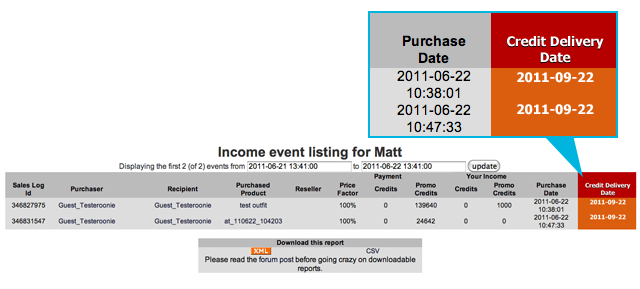
Pended Credits Calendar
If you want to see exactly how many credits you are scheduled to receive on a particular date, just pop back out to your Creator Reports page and click on the ‘Pend Schedule’ link on the right.
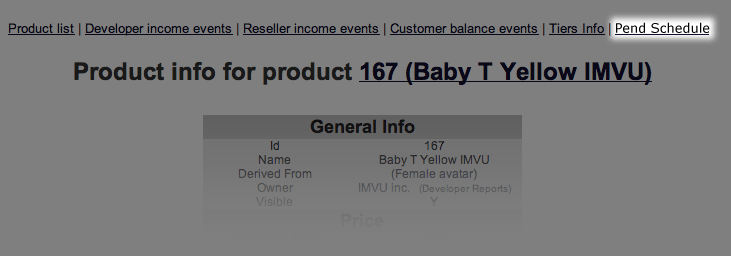
The Pend Schedule shows you a list of credit amounts to be delivered on a specific date. If a transaction is reversed then it is listed in your reports as such and the amount of that transaction is removed from the total amount calculation.
When a particular date has passed, then the Pend Schedule no longer includes it.