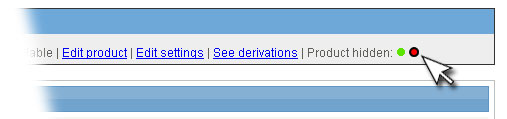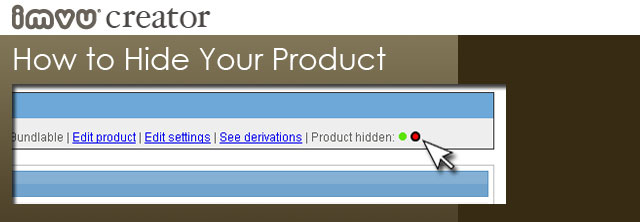
When it comes time for you to Submit your new IMVU product to the Catalog, you can choose to make that item Visible, or Invisible. Making a product visible allows other IMVU members to see and purchase your new product. To make it invisible means that only you can see that product when you are logged into the avatar account that was used to initially submitted that item. Reasons for hiding an item from public view are anything from wanting to wait until other supporting items are ready to be debuted, to wanting to test out your product before allowing other to purchase it. Sometime a developer might leave their item invisible because they wish it to be exclusive to themselves, or the few people they choose to gift the item to.
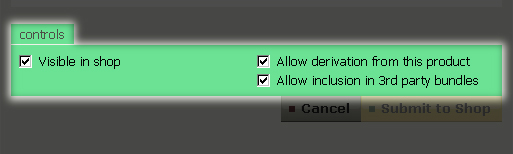
There are two ways to Hide your IMVU product. One way is within the Submission Card in the Create Mode Editor. In the Controls panel in the Submission Card, you will find a “Visible in Shop” check box. If you choose to leave this box unchecked then your product will only be visible to you. You can get back to the Submission Card by clicking the Edit Settings link in the Creator Tools section of your product’s information page.