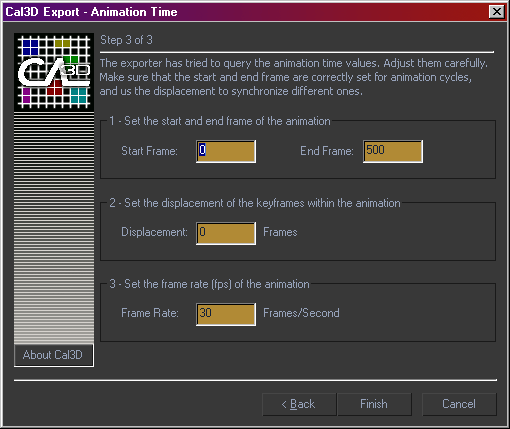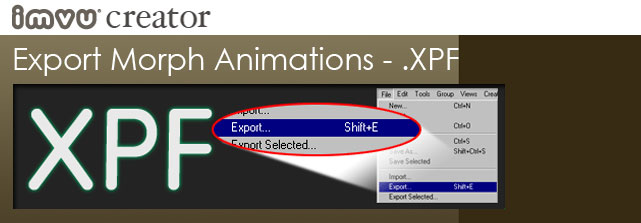
For the purposes of this tutorial, we will be using 3DS MAX.
Morph Animations
A morph animation is defined as an animation that is driven by morph targets (mesh shape changes) as opposed to a change in the position of the skeleton.
Once you have built your animation, you must export it as an .XPF file. .XPF is a Cal3D file format that is installed in MAX when you install the Previewer. .XPF files are what the IMVU Previewer recognizes as morph animation files.
Select the Mesh
Exporting a Morph .xpf file is really easy. First, select the Parent Mesh. The Parent Mesh is the one that is weighted to the skeleton in the 3D file.
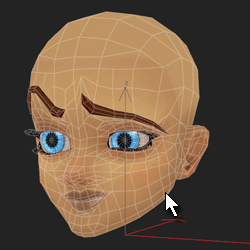
Export
With the Parent Mesh selected, choose to Export in the file menu. In the ‘Save as type’ drop down, choose the Cal3D MorphAnimation File (*.CPF, *.XPF).
Click ‘Finish’
In the Cal3D Export panel that appears, you are prompted to review the timing information that is about to be applied to your XPF file. I have never witnessed this information to be incorrect *but* it is always a good idea to review before hitting the OK button. Here’s what you want to keep an eye out for:
Start Frame: this should be the first frame of your animation.
End Frame: this should be the last frame of your animation.
Displacement: should always be zero
Frame Rate: should always be thirty
If that all checks out, hit ‘Finish’ and you’re done. Woohoo!