
Introduction
Some advanced Creators want control over the name used in their texture asset files. Normally, there is no need to make this sort of deep change. This is especially true because it is possible to break your product (or others’ products if they have derived from yours) by mistakenly changing this name.
However, if you are one of those intrepid souls who wishes to learn the dark art that is editing material and texture asset names, read on.
The way you make this kind of change is by turning on a setting that allows you to add your own XRF Material asset.
Settings
Click ‘Settings’ in the IMVU header. This will open Settings Mode. Settings mode is where you can control several low level IMVU features.
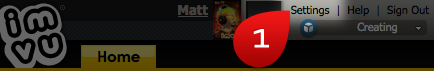
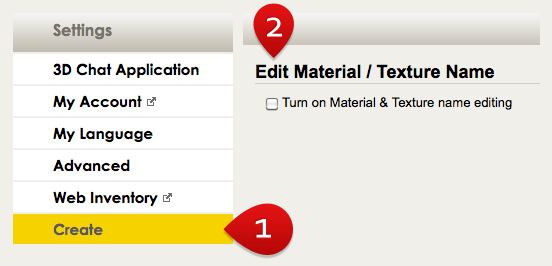
What Parts Can Change?

Now, whenever you look at the Material panel in the Editor, it will contain a new section devoted to the ability to add your own XRF asset. The drop down also contains all of the XRFs found in the parent products.
