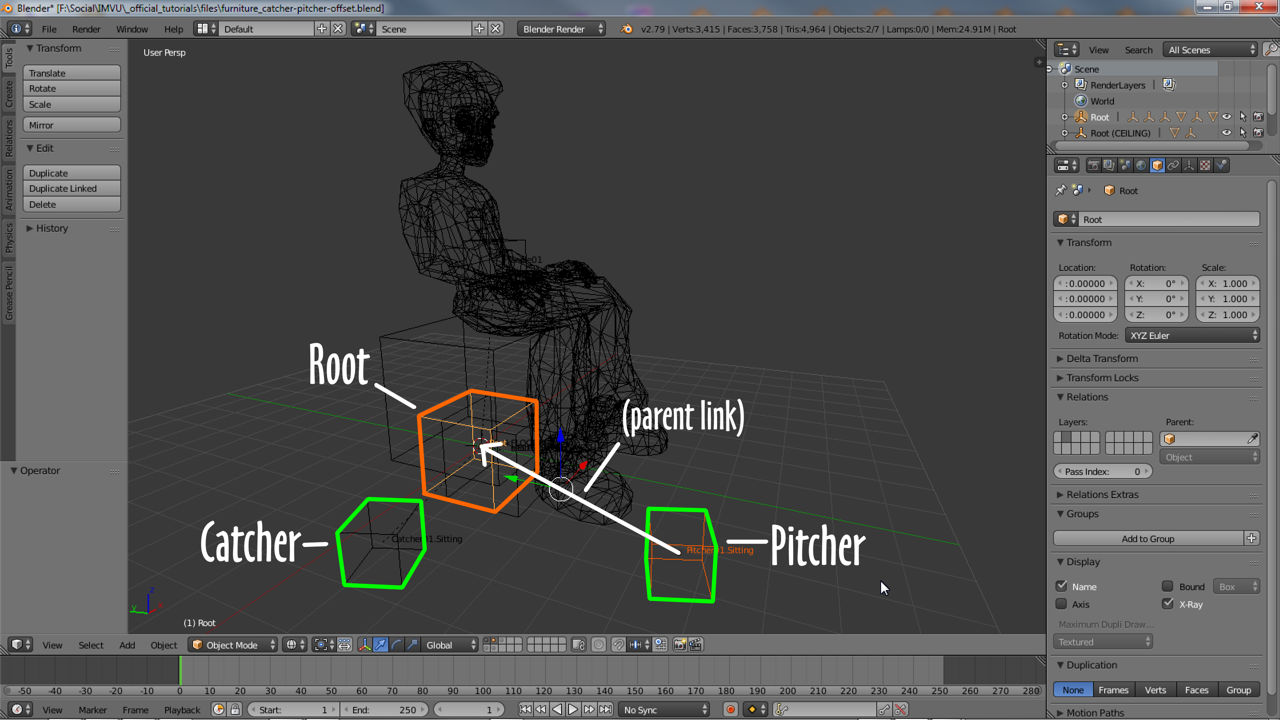With the addition of seating furniture can be made interesting for two points of view; the users and their friends. Of the set of nodes used to add seats or avatar spots, seat is responsible for the user, Catcher and Pitcher the interactions with other avatars. They are essentially positional markers indicating where the user, Catcher, and their partner, Pitcher, are placed during an interaction, both generally facing one another.

Catcher & Pitcher Distance and Orientation
To work properly the Catcher and Pitcher nodes are governed by two simple rules; 1) they are the same distance from one another regardless of the pose, and 2) they face away each other. The first point should generally never be changed as it ensures co-op or interactive actions appear without gaps or positional issues between avatars. And the second that they face each other. Using Local orientation in Blender this means the ‘Y’ axis (green handle of the 3D Widget) for Catcher points backwards matching seat and Handle, with Pitcher pointing forwards.
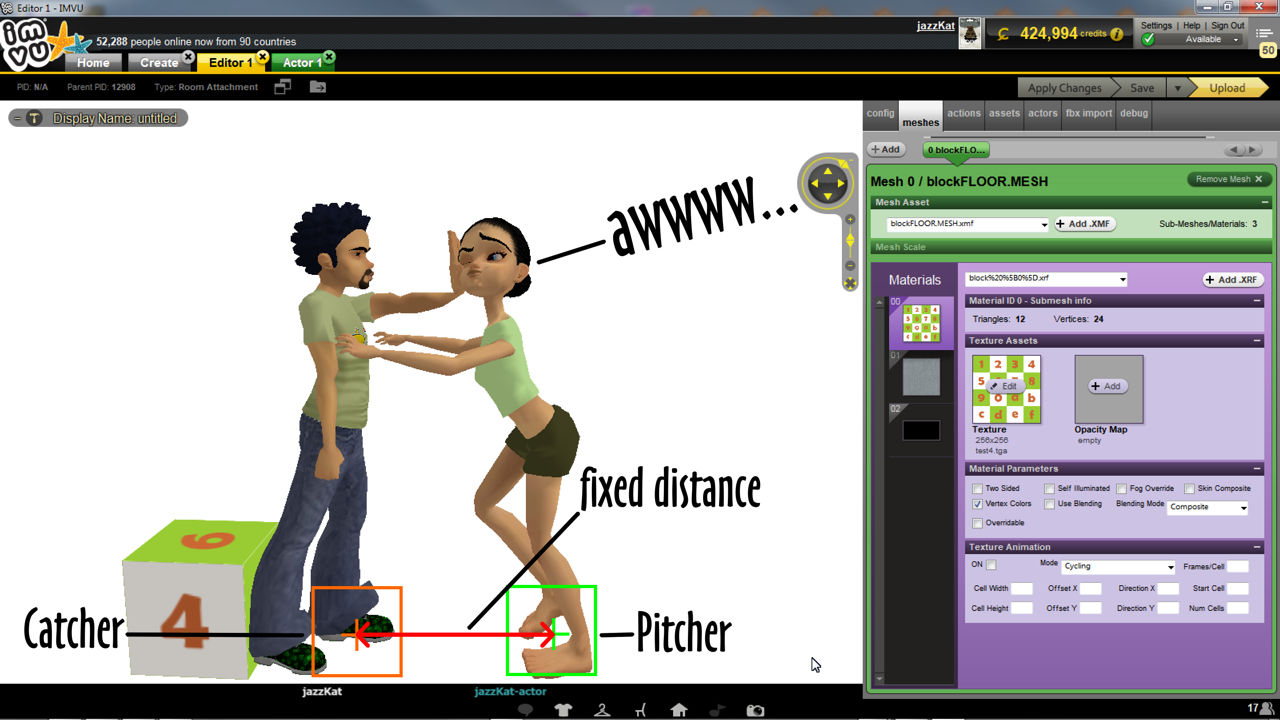
Catcher & Pitcher Position
As a pair of nodes, although the default position of Catcher and Pitcher is relative to the feet of each avatar, they can be moved or offset anywhere so long as the two main rules above are obeyed, this is often useful in preventing avatars appearing inside furniture. In Blender both nodes should be selected, moved or rotate into position as a pair not individually as this ensure the distance between, and their alignment to one another, doesn’t change.
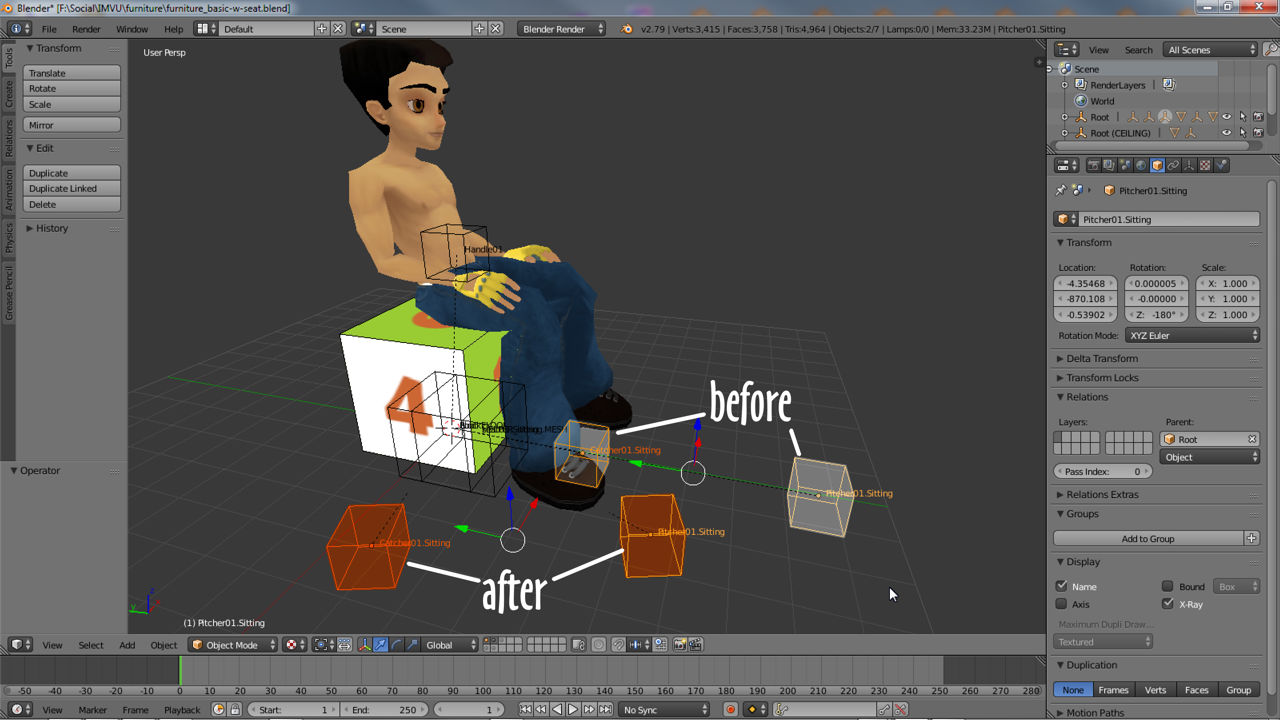
Parenting Catcher & Pitcher
As with other nodes within a seat group, Catcher and Pitcher are parented to Root. In Blender select either/or/both Catcher and Pitcher first, Root last to ensure properly hierarchical relationships, then make sure to select Object » Parent » Object, Object (Keep Transform), especially if the nodes have been moved.