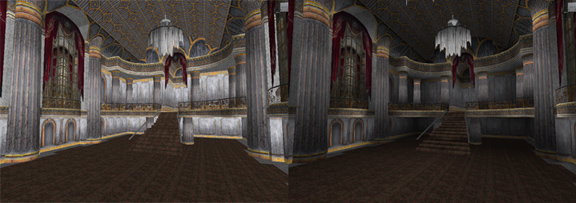Introduction
Whether you are designing a theater set, a room interior, or a virtual 3D environment, when it comes to lighting it can be equally important to pay attention to where the light isn’t as where it is.
Without dramatic lighting it is possible that your 3D scenes will look as illuminated as the inside of a Walmart. Most importantly the illusion of light can turn even a simple space into a dramatic one simply by turning the “lights” down a bit.
 One of the realities of designing environments for IMVU is that we don’t currently have lights that cast shadows onto 3D Rooms or Furniture. To give the illusion that we do we have to use another tool in the 3D tool box… Vertex Lighting, or often referred to as Vertex Tinting. This is the process of “painting” a tint onto your 3D mesh that can add additional color, shading, or in this case fake the illusion of lighting.
One of the realities of designing environments for IMVU is that we don’t currently have lights that cast shadows onto 3D Rooms or Furniture. To give the illusion that we do we have to use another tool in the 3D tool box… Vertex Lighting, or often referred to as Vertex Tinting. This is the process of “painting” a tint onto your 3D mesh that can add additional color, shading, or in this case fake the illusion of lighting.
Vertex Paint
First I select Vertex Paint from the Modifier menu, which opens the Vertex Paint window. Choosing a dark color that compliments the colors in the scene, I click the Paint Bucket Tool and flood the room with the dark color tint.
Then selecting the Eraser Tool, after adjusting the brush size I carefully erase areas of the building I wish to suggest are being illuminated by light. Once I have roughly erased the areas I want, I soften the entire surface using the Blur Tool button.
Lastly I come back in and touch up those areas I want to be the lightest lights in the scene. 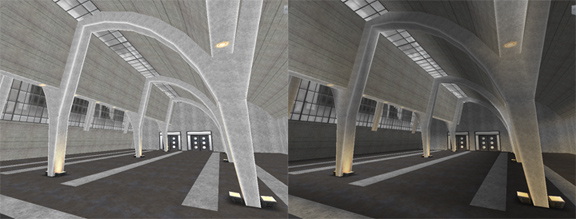 There are other occasions where rather then suggesting light I might want to paint shadows into an environment. In the example above I have added shadows to the ceiling to help draw the eye down to the floor and enhance the depth of the space.
There are other occasions where rather then suggesting light I might want to paint shadows into an environment. In the example above I have added shadows to the ceiling to help draw the eye down to the floor and enhance the depth of the space.
Vertex Lighting
Vertex Lighting can add drama to a Room and help draw focus to specific areas in that environments. Vertex Lighting can also work nicely on individual furniture products to help soften simple geometry and give the illusion of shadows and lighting that would otherwise need to be faked in the texture itself.  In the case of the Forge model above, I have also painted a Red color on the back of the stone chimney to suggest a glow coming from the hot coals (burning coke) sitting in the forge. Adding subtle colors to a model can enhance an effect without necessarily having to include it in the original texture.
In the case of the Forge model above, I have also painted a Red color on the back of the stone chimney to suggest a glow coming from the hot coals (burning coke) sitting in the forge. Adding subtle colors to a model can enhance an effect without necessarily having to include it in the original texture.  Vertex Lighting is something that can be added at the very end of a project, just before exporting to the IMVU Create Mode Editor, and it will add just the right bit of detail and subtlety to your final product.
Vertex Lighting is something that can be added at the very end of a project, just before exporting to the IMVU Create Mode Editor, and it will add just the right bit of detail and subtlety to your final product.
Give it a try!