
Introduction
Like any good theatrical environment the secret to making the most of the mood you wish to create is to add a little Atmosphere. Technically, atmosphere is the sense of depth created by adding particulates to the air. This gives an environment a sense of depth, but can also suggests a mood. You many have heard a place is lovely because the “light” is so unique to that part of the world. This is not by mistake since the color of the soil and dust in the air really does effect how the light looks in one place over another.
Atmosphere
In the case of IMVU, atmosphere can be added to a 3D environment through the artful adjusting of the Fog settings located in the IMVU Create Mode Editor. Although good at creating convincing Fog, these settings can also be used to subtly add realism and drama to an otherwise simple environment.
 In this example the Fog settings look more like a typical fog or haze, but it does something else. In the above image you can just make out that the road transitions from a 3D ground plane to a painted flat wrap-around texture. This room feels flat, and a little small. By adding a little Fog I am able to soften that transition from the ground to the flat backdrop while creating a sense of depth and mood that suggests the room is much larger then it actually is.
In this example the Fog settings look more like a typical fog or haze, but it does something else. In the above image you can just make out that the road transitions from a 3D ground plane to a painted flat wrap-around texture. This room feels flat, and a little small. By adding a little Fog I am able to soften that transition from the ground to the flat backdrop while creating a sense of depth and mood that suggests the room is much larger then it actually is.

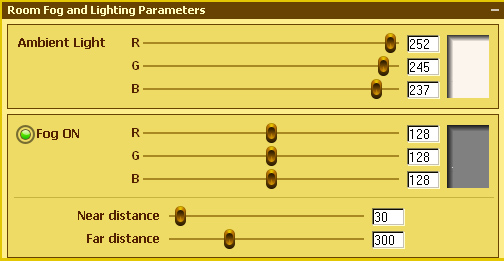
 You don’t need to think of Fog or Atmosphere settings as limited to only exterior scenes. Interiors can also benefit from both the depth and color enhancements that come with clever Fog settings. In this example I have created a cavern Room with a very limited color palette. The reason for doing this is that an environment can get overly complex if you are trying to get too many contrasting colors in one place. By limiting the rock and ground to a similar burnt sienna color I can be assured that the Room will feel cohesive and I can still bring in extra colors when I add my Fog settings later in the Editor.
You don’t need to think of Fog or Atmosphere settings as limited to only exterior scenes. Interiors can also benefit from both the depth and color enhancements that come with clever Fog settings. In this example I have created a cavern Room with a very limited color palette. The reason for doing this is that an environment can get overly complex if you are trying to get too many contrasting colors in one place. By limiting the rock and ground to a similar burnt sienna color I can be assured that the Room will feel cohesive and I can still bring in extra colors when I add my Fog settings later in the Editor.
Mood

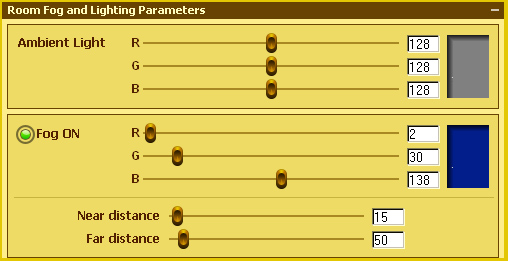

Fog settings can also make an otherwise light room feel very dark and mysterious. In this last example I wanted to create a lighted central area but suggest that the surrounding forest was very dense without having to build a lot of mesh trees in the distance. The scene is set at night, but I also wanted to make sure the avatars weren’t so dark that they were hard to see, so I added a fairly bright cool Ambient light to the room, but pushed the Fog to a Blue Black color to make the area just outside the clearing dark and spooky. I also set the Fog to start just outside the ring of the clearing and reach its densest soon after.
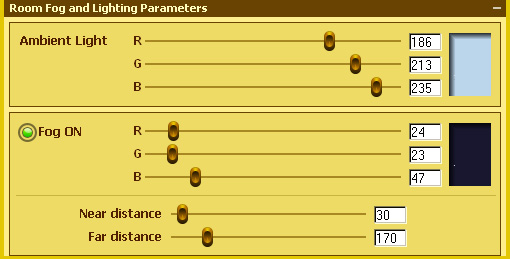
Play with the Fog settings on your environments and you will find that it is possible to turn even a simple environment into something dynamic and theatrical, with only a few tweaks.
