
There are two kinds of products in the IMVU product system: Primary products and Derived products. Primary products are usually the first product of a given geometry to have been built. You should think of Primary products as the parent products from which all others ought to be derived from.

Derived products literally inherit all of the attributes of the Primary product but overwrite one or two features. They are smaller, faster versions of the Primary product as they should only contain overrides. Usually, these overrides are in the form of texture overrides. Since the file size is much smaller than the Primary product, Derived products will make your product more appealing to your customer as the download time is much shorter than the Primary. It’s important to note that when loading a purchased Derived product in the IMVU client, the Primary product’s assets are downloaded first, followed by the Derived product’s assets.
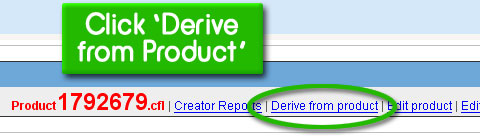
Details
Making a Derived product is simple. The first thing to do is rename your recently created Accessory product to be the IMVU-created, #.CFL naming convention. To find this name, simply go to the catalog page for your item – it is the bright red product#.cfl on the left hand side of the page.
Open Create Mode and click the Derive a new product button. This will prompt you to choose the CFL file from which you wish to derive.
You can type in the product ID you found on the product info page in this Derive dialog box.
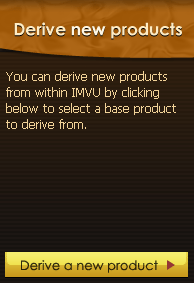
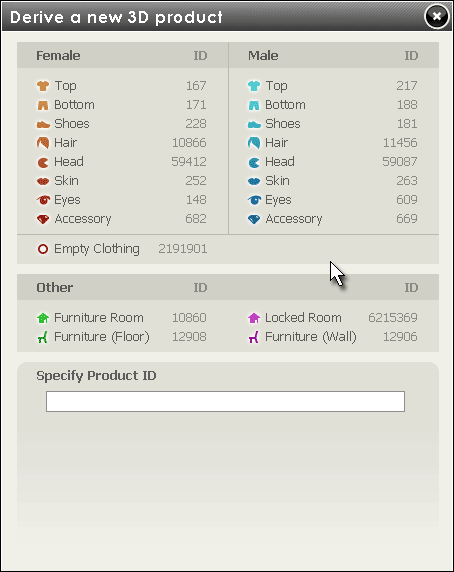
You can do it!
Save & Upload
When you’ve gotten your product looking like you intended, click the Save button.
![]()
Then, all you have to do is click the Upload button and follow the submission instructions. Have fun!
