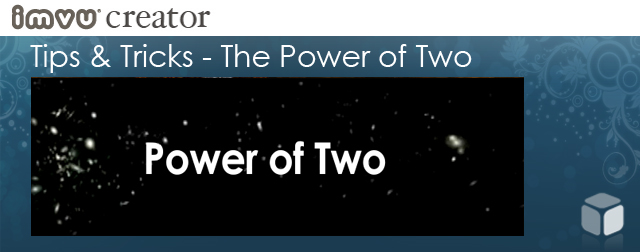 Feeeeeeel it! The POWER!! Okay… this is actually an important and frequently misunderstood part of the Developing process, and often the reason your 3D models and textures might not look as good in the IMVU Client as they did in your 3D mesh building application.
Feeeeeeel it! The POWER!! Okay… this is actually an important and frequently misunderstood part of the Developing process, and often the reason your 3D models and textures might not look as good in the IMVU Client as they did in your 3D mesh building application.  Apart from the mathematical reasons for working within the Power of Two, it is simplest to say that IMVU’s 3D engine (like many game engines) is optimized to work best when textures applied to 3D meshes are a variation of a very specific set of sizes.
Apart from the mathematical reasons for working within the Power of Two, it is simplest to say that IMVU’s 3D engine (like many game engines) is optimized to work best when textures applied to 3D meshes are a variation of a very specific set of sizes.
It is also important to point out that if a texture does not follow these specific size requirements that the IMVU Create Mode Editor will CRUSH your texture so that it will comply. If you have ever tried to distort a JPG image you know what a disaster it can be as the pixels desperately try to retain an images with suddenly more or less bits of information… the same is true with IMVU textures.
Any texture that is 512×512 or larger will be automatically re-sized by the IMVU code after submission to be 256×256 (or a dimension that more closely resembles your original texture dimensions.) This is done to protect the end IMVU user from waiting forever for your giant texture to download and render. Obviously, this process can make your product look different than you intended so it is better to work with textures that are the final size to begin with.
If you attempt to import a texture at a size that differs from a Power of Two dimension then the Editor will do its best to find the closest equivalent and re-size it to that. Sometimes the sizes are close enough that this only degrades the original texture a little, but other times it can really ruin the quality of your resulting end product.
Basically, the pixel dimensions you should work within are 16×16, 32×32, 64×64, 128×128, 256×256, and the maximum size of 512×512. You can also work with any variation of these numbers, so 32×512 is OK, just as 128×256 is great as well. Where trouble begins is when you have a texture that is 130×721… then you are in for some trouble. 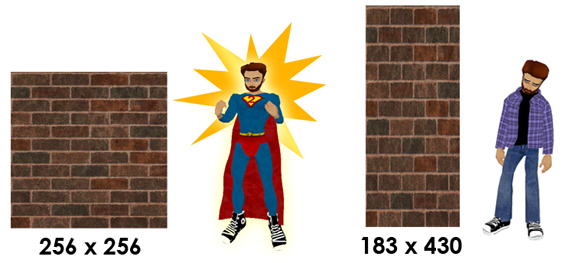 If you are unsure if your texture is the right size, be sure to double check the Texture Assets window in the IMVU Create Mode Editor when you import your texture files.
If you are unsure if your texture is the right size, be sure to double check the Texture Assets window in the IMVU Create Mode Editor when you import your texture files.
 Oversized Textures Get Squashed Also
Oversized Textures Get Squashed Also  As a Developer you want to make sure your textures are a beautiful as possible, so it is tempting to make things like sky backdrops and even clothing textures as large as possible to insure every bit of detail is visible. In the case of textures larger then 512 pixels, the IMVU Editor will squash these textures as well… so that stunning 1024 pixel (which is a Power of Two dimension) sky texture WILL be reduced to the Max size of 512 before it is submitted to the IMVU Shop. So, it is always recommended that you make your textures look their best at the appropriate size before you apply it to your mesh.
As a Developer you want to make sure your textures are a beautiful as possible, so it is tempting to make things like sky backdrops and even clothing textures as large as possible to insure every bit of detail is visible. In the case of textures larger then 512 pixels, the IMVU Editor will squash these textures as well… so that stunning 1024 pixel (which is a Power of Two dimension) sky texture WILL be reduced to the Max size of 512 before it is submitted to the IMVU Shop. So, it is always recommended that you make your textures look their best at the appropriate size before you apply it to your mesh.
What You See IS What You Get With the introduction of the IMVU Editor all of your product editing now happens within the IMVU Client, so what you are seeing as you edit is what your customers will see when they purchase your items.
A great way to make sure everything is looking its best is to double check all your texture sizes and adjust as you see fit before hitting that Upload button.
