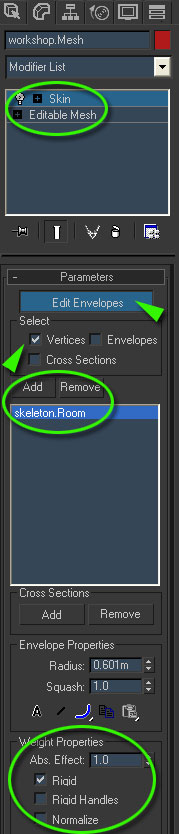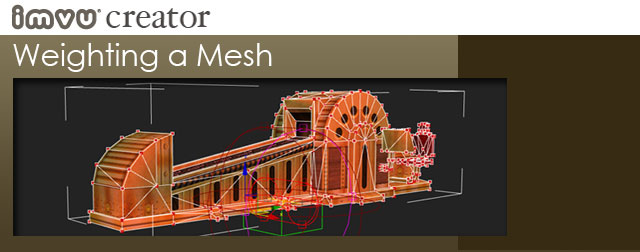
Think of the Nodes as the bones in a skeleton, while the Mesh is the flesh that is wrapped around those bones. The Mesh is never Linked, it is always Weighted to the Node.
Once you have finished building your Mesh, and you have created all of the Nodes, and Linked them properly to each other, your last step before exporting the lot is to Weight the Mesh to the Nodes you have created.
Weighting a Mesh to a Node is a simple process, but vital for getting your model to work in IMVU. There are only a few steps but these need to be done in a precise order or you will quickly run into problems once you move over to the Previewer.
First, makes sure that you Export your Skeleton (.xsf) before you Weight your Mesh. The reason you do this is because the act of exporting your Mesh will automatically reference the last Skeleton file that was exported.
Next, select your Mesh and apply a Skin Modifier to the top of the stack. Within the Skin modifier, click the Add button and add the skeleton.Room Node (Root if you are working with a Furniture product) to the bone list. Now click the button labeled Edit Envelopes.
Check the Vertices box and uncheck the Envelopes and Cross Sections boxes. In the Veiwport, click-and-drag over all of the vertices in your mesh to select all of them. This will put a small box around each of the selected vertices in your model (see header image for example).
Back in the Skin Parameters menu, scroll down to Weight Properties and uncheck the Normalize and Rigid Handles boxes. Then check the Rigid box and drag the Abs. Effect arrows to the numeric value to 1.0. Unclick the big Edit Envelopes button and, voila, your mesh is now weighted.
You can now safely export your Mesh (.xmf) file.