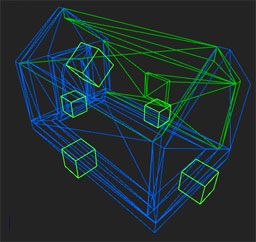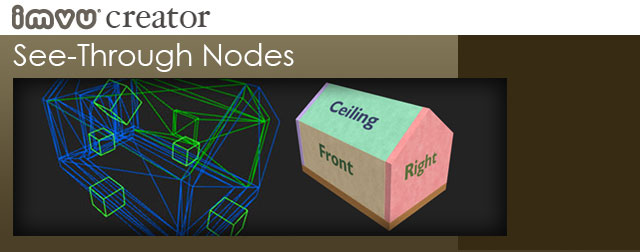
Introduction
Ever get frustrated when your IMVU camera gets stuck behind some 3D in-world pillar, or solid wall? Ever wish the wall could just magically disappear when your camera moved behind it, so it wouldn’t obscure your view? Well it can, through the use of See-Through Nodes.
See-Through Nodes are nodes that are Linked to the Root node of a Room or Furniture item which tells the camera not to draw any geometry Weighted to that node when the camera goes behind it.

Example Project
For example, here is the IMVU Idol Furniture product. The IMVU Idol logo with lights looks great from the front, but if the camera moved behind it the view would be blocked by the logo, obscuring the avatars on stage.
For See-Through Nodes to work, the part of your product you wish to disappear will need to be exported as a separate Mesh. Here we have built a test room that includes all solid walls. We have broken each segment into its own Mesh so each part will disappear when the camera rotates around the outside of the room, allowing visual access to the interior.
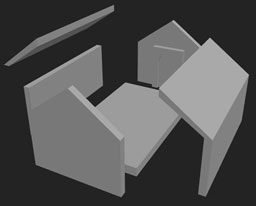
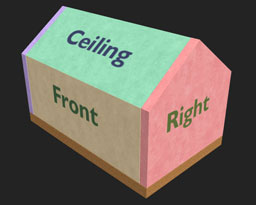
Naming
When assembled in your 3D application, the finished model will look something like this. Once your Mesh segments are finished and textured, create individual Nodes for each segment and name them: SeeThrough01, SeeThrough02, SeeThrough03, etc. and Link each to the Root or Skeleton Node. Your eventual hierarchy should look something like this:
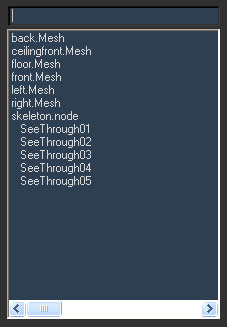
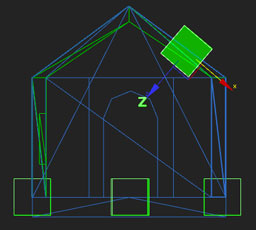
Axis
The “Z” Axis of each Node will need to face into the CENTER of your main model. This means that wall See-Through Nodes will need to face inward on their sides, and ceiling See-Through Nodes will need to angle (if ceiling slopes) to point towards the center of your model. In the end your mesh with See-Through Nodes should look something like this. Export each mesh separately, then import them into the Create Mode Editor .
Once the .xsf file is loaded into the Editor then it will do the rest and those meshes that are linked to See-Through Nodes will disappear as your camera swivels behind them. This is especially handy when creating pillars, fireplaces, and thick walls in your model, but still desire freedom of movement for your camera.